Email Collector for Outlook or any local file
 Introduction to our Email Collector Introduction to our Email Collector
Email Address Collector is a dedicated email collector software designed to collect email addresses from Microsoft Outlook 97, 2000, 2002/XP, 2003, 2007, Outlook Express 4,5 and 6, Windows Mail for Vista, Mozilla Thunderbird v2, Microsoft Office or Adobe PDF documents, Excel (XLS) spreadsheets, Windows Address Book, HTML files or any other readable local files or folders.
 How to collect & export to Outlook Contacts and Windows Address Book How to collect & export to Outlook Contacts and Windows Address Book
As it is integrated with Windows Address Book, Email Address Collector first takes a look at the email addresses you already have stored with Windows Address Book (or WAB). Then it searches the Inbox (or other folders you might specified) of your Email Software to collect not only the email addresses it finds in the expedition and destination fields (to, from, cc, bcc), but even the addresses found in the content/body of the email message. More than that, our email collector can even find email addresses found in the subject field of the email message.
|

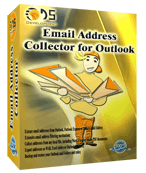


|
If you do not want just to collect every email address from the specified location (email folder, disk directory or files), you can use the advanced email extractor filtering options of Email Address Collector. Using the email message properties, you can include or exclude addresses based on the date, time stamp, sender or subject of the email message where the address is found.
Let's give an example: if a friend of yours sends an email to you and to other 5 people, and if there are 10 email addresses in the body of the message, Email Address Collector will collect 15 email addresses (the 5 email addresses in the cc field plus the 10 email addresses in the body of the message). Moreover, the program will automatically eliminate duplicate addresses when necessary. By this way, if you use Email Address Collector, you'll know for sure how many email addresses you have inside your Inbox and, more important than that, you can select those you want to export to a CSV file list or to add to Windows Address Book (or WAB).
 How to export addresses to Microsoft Excel or other applications How to export addresses to Microsoft Excel or other applications
Email Collector can export the extracted email addresses to the popular CSV file format. This way, you can later import this file into almost any list management tool, including MS-Excel. Alternatively, you can copy the email addresses list to the Windows clipboard and then paste it anywhere you like.
 How to collect email addresses from local files or folders How to collect email addresses from local files or folders
You can collect email addresses from DOC, PDF, XLS or other local files. Moreover, it can collect addresses from entire folders or hard disks. Using the "Other Mail Sources" tab, you can select the source from where to extract addresses.
 Email Collector Diagram Email Collector Diagram
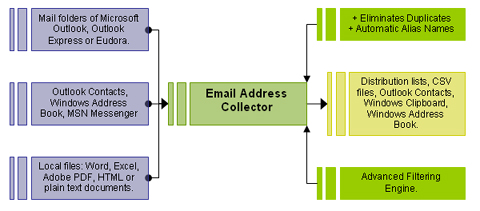
System Requirements:
Microsoft Windows XP, 2000, 2003, Windows Vista
Microsoft Office Outlook 2000, 2002 (XP), 2003, 2007, 2010 and 2013 (x32 and x64) or Outlook Express 5.0 (or higher).
Email Address Collector is an email extractor for MS-Outlook, Outlook Express, Microsoft DBX files, MSN/Win Messenger, Windows Address Book, Outlook Contacts folder, web pages, DOC, XLS, PDF or other documents.
|

