*Bells & Whistles version 5 is now available. See what's new.
Bells & Whistles Outlook Add-in: Email Productivity for Outlook
Use our great all-in-one Outlook add-ins collection to increase your email productivity and remove the daily frustrations of using Outlook!
Bells & Whistles is an Outlook add-in designed to help you increase your email productivity by enhancing the Outlook functionality. To put it simple, this productivity Outlook add-in helps you write & manage emails faster!
Save time and be productive when writing emails
Bells & Whistles for Outlook can greatly enhance your productivity on handling email messages. By using automated text sections to every email reply, this Outlook add-in will save the time you would normally spend on manually typing email reply introductions.
 Automatically add personalized greetings to emails, so you don't have to type your introductory greetings text over and over again for every outgoing email. So, if you are about to reply to John Smith, your reply message will automatically start with "Hi John," or "Dear Mr. Smith", depending on your preferences; Automatically add personalized greetings to emails, so you don't have to type your introductory greetings text over and over again for every outgoing email. So, if you are about to reply to John Smith, your reply message will automatically start with "Hi John," or "Dear Mr. Smith", depending on your preferences;
 Automatically insert your signature on every email. If you want to use different signatures for different accounts or contacts, you can easily use the built-in rules system; Automatically insert your signature on every email. If you want to use different signatures for different accounts or contacts, you can easily use the built-in rules system;
 Create and insert boilerplate text sections on your emails, so you don't have to type repetitive text. For example, if you are working on a support department, you can greatly increase your email productivity by making text templates with the most common answers to support questions and quickly insert the desired template in an email. Create and insert boilerplate text sections on your emails, so you don't have to type repetitive text. For example, if you are working on a support department, you can greatly increase your email productivity by making text templates with the most common answers to support questions and quickly insert the desired template in an email.
|


|
Predefine your Outlook email settings
Bells & Whistles for Outlook helps you to boost your email productivity by allowing you to pre-define Outlook email settings that are going to be applied to your outgoing emails, so you don't have to manually do them each time when you are about to send an email:
 Automatically specify & select the email account that is going to be used for a reply, so you don't have to manually select it; Automatically specify & select the email account that is going to be used for a reply, so you don't have to manually select it;
 Automatically format your email replies to the HTML or plain text format, no matter the original format of the email to-be-replied. If you like to write your emails using a preferred text font but you are replying to a plain text email, you will not have to manually change the email format to HTML: Bells & Whistles will do it for you; Automatically format your email replies to the HTML or plain text format, no matter the original format of the email to-be-replied. If you like to write your emails using a preferred text font but you are replying to a plain text email, you will not have to manually change the email format to HTML: Bells & Whistles will do it for you;
 Automatically add email addresses to the CC or BCC sections of outgoing emails, so you stop wasting time typing the same CC or BCC address(es). Automatically add email addresses to the CC or BCC sections of outgoing emails, so you stop wasting time typing the same CC or BCC address(es).
Easier email management for increased email productivity
Email productivity is not only about writing emails, but also about managing your mailbox. Bells & Whistles gives you powerful email management productivity features, such as:
 Add unique tracking IDs to the subject line of outgoing emails, so you can quickly differentiate even between two different email threads that would have the same email subject line; Add unique tracking IDs to the subject line of outgoing emails, so you can quickly differentiate even between two different email threads that would have the same email subject line;
 Automatically number the replies sent on each email thread, so you can later easily spot the order of your replies; Automatically number the replies sent on each email thread, so you can later easily spot the order of your replies;
 Add text notes to your Inbox emails. For example, if you want to remind yourself why a given email is important, you can easily add a text note to it: next time when you open the email, the text note will pop-up. Add text notes to your Inbox emails. For example, if you want to remind yourself why a given email is important, you can easily add a text note to it: next time when you open the email, the text note will pop-up.
 In order to increase your email productivity and avoid retyping an already sent email (in case you need to send it again), you can use the innovative "Send Again" or "Edit & Send Again" options of Bells & Whistles, available for your Outlook Sent Items folder. In order to increase your email productivity and avoid retyping an already sent email (in case you need to send it again), you can use the innovative "Send Again" or "Edit & Send Again" options of Bells & Whistles, available for your Outlook Sent Items folder.
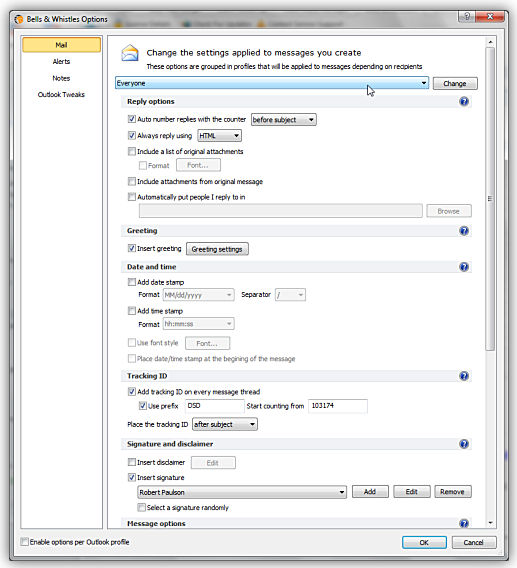
Bells & Whistles is an Outlook add-in fully compatible with Microsoft Office Outlook 2000, 2002, 2003, 2007, 2010 and 2013 (x32 and x64). It is designed to work on Microsoft Windows XP, Windows 2003 and Windows Vista.
Read more about each major feature of the Bells & Whistles Outlook addin!
|