QuickList lets you dedupe multiple mailing lists
with a single mouse click!
Dedupe lists such as mailing lists, contacts lists or other text files
QuickList is designed to automate the boring process of eliminating duplicates from one or more lists. Not only that it can automatically eliminate the duplicates (dedupe) from a single source, but it can also compare multiple sources and eliminate the duplicates it finds across them, saving you from wasting time by manually comparing and editing lists using text editors or Microsoft Excel.
'
Probably the most popular feature of QuickList is the one that lets you dedupe mailing lists. Let's say you maintain two mailing lists: one with the addresses to which you are planning to send a newsletter email and one with the addresses which bounced last time when you sent the newsletter email. How are you going to eliminated the bounced addresses from your mailing lists, without manually removing the addresses one by one?
Fortunately, QuickList can do it for you. You can import both mailing lists as source panels and then you can dedupe one mailing list from another. The resulted mailing list will be displayed as the output panel, allowing you to export it to a text or CSV file.
To dedupe mailing lists, you need to firstly import two source lists into the source panels. Then, you need to click on the Dedupe icon from the top toolbar. From its associated dropdown list, you can select to dedupe source A against source B (A - B) or viceversa (B - A).
|


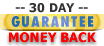
|

Furthermore, you can perform other operations with your mailing lists, such as merge, difference or intersect operations, making these tasks as easy as they can get.
To learn more about the dedupe function of QuickList, please refer to the help manual - Dedupe Lists section - that is delivered with the QuickList installation.
|

