Auto Reply Manager - email autoresponder for Microsoft® Outlook®
Autorespond to emails directly from Microsoft® Outlook®
Auto Reply Manager saves you from spending valuable time on manually sending delivery confirmation emails, forwarding messages to your colleagues or setting up complex server-sided programs for sending out-of-office automatic replies.
Auto Reply Manager can be used as any email autoresponder program, except that it works directly from within Microsoft® Outlook®, as an add-in. This way, the autoresponder handles incoming emails and generated email replies by handling your Outlook emails and not by intercepting the email POP traffic, as other autoresponders do.
Moreover, being integrated with Microsoft® Outlook®, the autoresponder can use Outook email properties in order to send personalised auto-emails, such as inserting personalised greetings or setting the reply importance level.
Our autoresponder add-in for Outlook does not require the Microsoft Exchange server in order to run, although it supports the Outlook to Exchange connectivity. Practically, you can use our autoresponder program with Outlook no matter your email account types or mail server software.
|


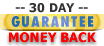

|
|
The autoresponder add-in can handle POP3, IMAP, HTTP or any other email account that you are using with Microsoft Outlook. When defining a reply rule, the autoresponder will show all your email accounts in the email accounts filter tab, so you can select for which accounts you want the autoresponder rule to be enabled.
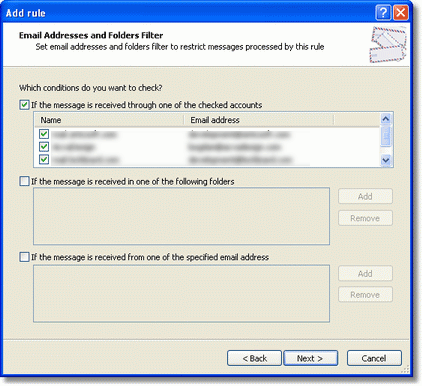
You can use the autoresponder add-in for Outlook to send automatic email confirmations, such as out of office emails, vacation emails or automatic confirmations for service support or sales requests. You can even automatically forward or redirect messages. Find out more why you should use an email autoresponder.
Outlook Auto Reply Manager: Functionality
Top 10 reasons for using our email autoresponder;
Creating a vacation auto reply message for all incoming emails;
Defining an out of office email reply only for certain contacts;
Automatic redirect or forward Outlook email messages;
Using the software as an Exchange auto reply module;
Sending an automated reply using a HTML template;
How to set the auto reply email account;
Purchasing and registering Auto Reply Manager.
Being integrated with Microsoft® Outlook®, you can access the autoresponder from the Microsoft Outlook Tools menu:
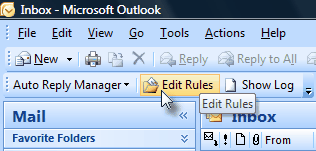
System Requirements:
Microsoft® Windows Vista®, Windows® 7, Windows® XP, Windows XP, Windows 2000 / Microsoft Office Outlook 2002 (XP), 2003, 2007.
|