Auto Reply Manager
Screenshots of Auto Reply Manager for Microsoft Outlook
The following screenshots were captured on Auto Reply Manager v2.0 running on Microsoft Outlook 2003 and Microsoft Windows XP.
Accessing the Auto Reply Manager rules and options from Outlook:
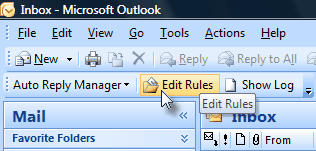
Using automatic greetings text on auto email replies:
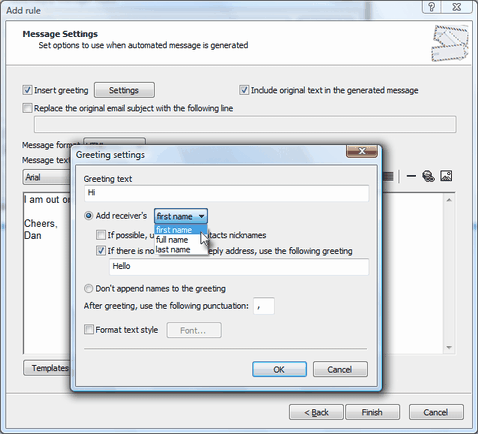
Inserting a HTML template to be used on auto email messages:
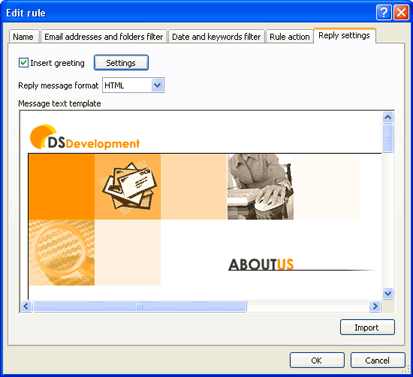
Viewing the auto reply log of Auto Reply Manager:
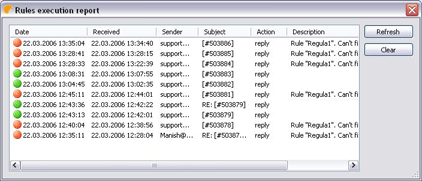
Setting the reply, forward or redirect actions:
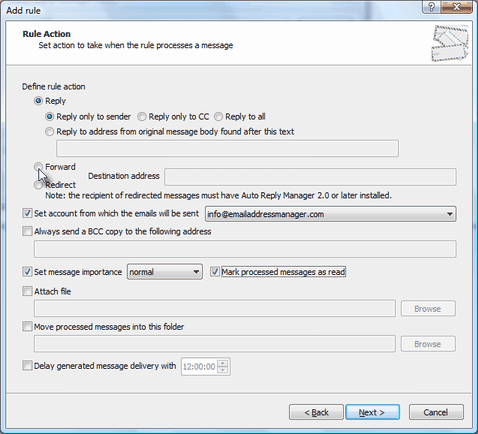
|
|
Outlook Auto Reply Manager: Functionality
Top 10 reasons for using our email autoresponder;
Creating a vacation auto reply message for all incoming emails;
Defining an out of office email reply only for certain contacts;
Automatic redirect or forward Outlook email messages;
Using the software as an Exchange auto reply module;
Sending an automated reply using a HTML template;
Using the program as an Outlook autoresponder;
How to set the auto reply email account;
Purchasing and registering Auto Reply Manager.
As a registered customer, you will benefit from:
24/7 free service support;
One year free upgrades;
Instant live update system;
30 days money back guarantee;
Discounts on other DS Development products.
System Requirements:
Microsoft Windows 2000, Windows XP, Windows 2003, Windows Vista (x32 or x64), Windows 7, Windows 8 (x32 or x64).
Microsoft Office Outlook 2000, 2002 (XP), 2003, 2007, 2010 and 2013 (x32 and x64).
|