Auto Reply Manager: Stylish automated reply emails
Using HTML templates to send automated email replies
Not only that Auto Reply Manager lets you send automated email replies directly from Outlook, but it can also send them as stylish HTML formatted email messages.
To send an automated email reply using the HTML format, you need to create or edit the related reply rule, then to go to the "Reply settings" tab and to import a HTML template that is going to be always inserted in the automated HTML reply.
Also, you can choose to have an automated reply greetings text inserted on top of the HTML template. When the auto reply email is sent, Outlook will insert the specified HTML content on each automated reply email message.
The following screenshot shows the Auto Reply Manager tab that allows you to import a HTML template for your automated email replies:
|

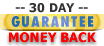


|
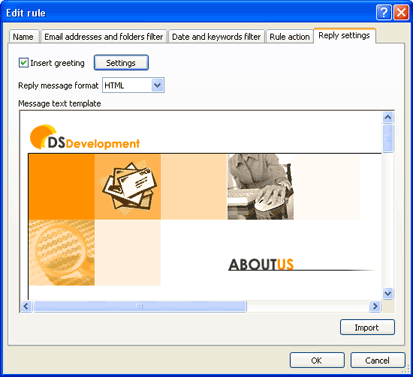
Outlook Auto Reply Manager: Functionality
Top 10 reasons for using our email autoresponder;
Creating a vacation auto reply message for all incoming emails;
Automatic redirect or forward Outlook email messages;
Using the software as an Exchange auto reply module;
Defining an out of office email reply only for certain contacts;
Using the program as an Outlook autoresponder;
How to set the auto reply email account;
Purchasing and registering Auto Reply Manager.
System Requirements: Microsoft Windows Me, Windows 2000, Windows XP, Windows Vista, Windows 7 / Microsoft Office 2000, 2002 (XP), 2003, 2007, 2010, 2013 / Outlook 2000, 2002 (XP), 2003, 2007, 2010 and 2013 (x32 and x64).
|