Email Address Collector
Email extractor for local disk or mail folders
Our email extractor software - Email Address Collector - features several productivity features for email address extraction tasks. Not only that you can search and collect addresses from files or email messages, but you can also select entire local folders or mail folders to extract from. Email Address Collector will search for email addresses in all the files or emails stored within the selected folder. Moreover, it will eliminate any duplicates found within the collected addresses list.
Email Address Collector can extract addresses from:
regular disk folders;
Outlook personal mail folders;
Outlook shared folders;
Outlook Contacts folders;
Outlook Express mail folders;
Thunderbird mail folders;
IncrediMail folders;
any other MAPI compliant email client software.
To extract from mail folders, browse the top left sided panel of Email Address Collector, choose the folder to extract from, right click on it and select the extraction method.
|

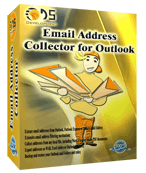

 
|
To extract addresses from folders, you need to select the source using the "Other Mail Sources" panel. Within this panel, there is an entry for selecting a folder to extract from. Click on it and browse to the desired folder.
If you need to extract addresses from folders (regular disk folders) you can mark the "recursive" method and so Email Address Collector will not only search every file from within the selected folder, but it will automatically search for addresses within every subfolder of the selected folder.
Please note that the email extractor filters only work for filtering addresses from mail folders and not for regular disk folders. Still, Email Address Collector will eliminate the duplicates for you and it can automatically create alias names for the collected addresses.
Enter our forum to discuss about Email Address Collector.
To download the Email Address Collector Tutorial (Adobe PDF file, 345Kb), please click here.
Back to the online help area of our email extraction software, Email Address Collector.
Sorry, I couldn't find the answer to my problem, I need to contact the Service Support Team.
System Requirements: Microsoft Windows Me, Windows 2000, Windows XP, Windows Vista, Windows 7 / Microsoft Office 2000, 2002 (XP), 2003, 2007, 2010, 2013 / Outlook 2000, 2002 (XP), 2003, 2007.
Email Address Collector is an email extractor for Microsoft Outlook, Outlook Express, Vista Windows Mail, Thunderbird, Microsoft DBX files, Windows Address Book, Outlook Contacts folders, HTML pages, DOC, XLS, PDF or other documents.
|

