Email Address Collector
Apply Outlook email extraction filters with our email extractor program
Email Address Collector provides an easy way to extract addresses from Outlook or other mail sources, but the power of our product resides into the filtering options that can be applied for the Outlook email address extraction process. To create a filter, open the Email Address Collector main window, then on the top menu click on Options->Filters.
Not only that you can define an Outlook filter, but you can also manage filters for later reuse, by saving and loading them from the local disk. Each filter is saved into a separate file with the *.FLT file extension.
Once a filter was created or loaded, Email Address Collector will apply it over every extraction job, until you will reset the filter or load another one.
Please note that these filters are only valid for extracting addresses from Microsoft Outlook or Outlook Express and they do not work for other local files or folders.
|

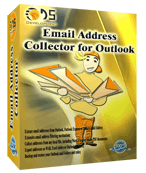

|
The following Outlook filters can be applied for collecting email addresses:
date & time filters; for example, you may want to extract addresses only from emails received during a strict period of time;
domain restriction filters; for example, you can extract addresses only from emails received from certain domain names;
message field restrictions; for example, you can extract addresses only from the TO, CC, BCC, Subject or Body/Content fields of your email messages;
Outlook account filters; for example, you can select to search for email addresses only within messages received via a specified email address;
email subject restrictions; for example, Email Address Collector can extract email addresses only from those messages having a specified Subject line or keyword;
email content restrictions; for example, you can collect addresses only from messages having certain keywords within their message text content.
Enter our forum to discuss about Email Address Collector.
To download the Email Address Collector Tutorial (Adobe PDF file, 345Kb), please click here.
Back to the online help area of our email extraction software, Email Address Collector.
Sorry, I couldn't find the answer to my problem, I need to contact the Service Support Team.
System Requirements: Microsoft Windows Me, Windows 2000, Windows XP, Windows Vista, Windows 7 / Microsoft Office 2000, 2002 (XP), 2003, 2007, 2010, 2013 / Outlook 2000, 2002 (XP), 2003, 2007.
Email Address Collector is an email extractor for Microsoft Outlook, Outlook Express, Vista Windows Mail, Thunderbird, Microsoft DBX files, Windows Address Book, Outlook Contacts folders, HTML pages, DOC, XLS, PDF or other documents.
|

