Stationery: how to create custom Outlook Express letterheads and message templates
 Introduction: what is stationery? Introduction: what is stationery?
Stationery is a message template you can create within your email program, like Outlook Express, for outgoing messages; if you repeatedly send the same message, using a stationery file saves time. Instead of retyping the message or cutting and pasting, you just open a pre-written stationery file and edit it as necessary.
 How do I create my Outlook Express letterhead template? How do I create my Outlook Express letterhead template?
The following steps explain how to create custom stationery items on Outlook Express 6.
From the main window of Outlook Express, Go to "Tools->Options...";

Select the "Compose" tab, then check the "Mail" option from the Stationery frame. If you wish to create a new template using predefined Outlook Express graphics and stationery items, click on "Create New..." and follow the wizard steps.
TIP: Outlook Express also offers you a very easy way to create an email message template, using whatever pictures, font styles, background images and HTML bells you want. Just create a HTML web page, design your template or letterhead, then from the "Compose" tab, click on "Select";
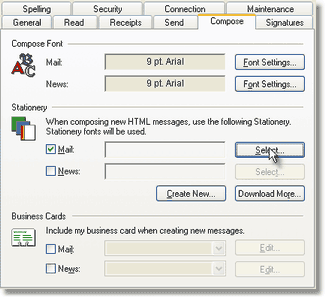
Browse to the location of your HTML page template and select it. This template will be used for all your outgoing email messages.

Back to the Email Tips Index.
|
|
|

