Email Address Collector
Backup and restore Outlook or Outlook Express email folders
The backup / restore folders feature was discontinued on the latest version of Email Address Collector. We will soon release a new software product specialized on Outlook backups. We apologize for this inconvenience.
Using Email Address Collector, not only that you can extract email contacts, but you can also create backup copies of your Microsoft Outlook or Outlook Express mail folders. You can use these backups for moving mail folders from one computer to another or simply to create a safe copy of your Inbox emails.
To make a backup, simply run Email Address Collector, then select the desired MS Outlook or Outlook Express email folder and right click on it to select the Backup feature. If you wish to restore a folder from a backup file, simply select the folder level where you want the folder to be restored and right click on it to restore it.
As an alternative, you can use Email Address Collector for moving Address Books or Outlook Contacts between computers. To do so, use Email Address Collector to extract the contacts from any of your Outlook Contacts folders, then export the extracted contacts list to a CSV file.
Find out how Email Address Collector works...
Download the Email Address Collector Tutorial (Adobe PDF file, 345Kb)
View screenshots of the Email Address Collector software.
Email Address Collector is also an email extractor for MS-Outlook, Outlook Express, Microsoft DBX files, MSN/Win Messenger, Windows Address Book, Outlook Contacts folder, web pages, DOC, XLS, PDF or other documents.
|

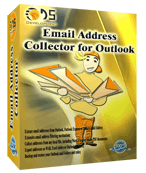

 
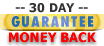
|
Microsoft, Outlook, Outlook Express and Windows are registered trademarks of Microsoft Corporation. Microsoft Corporation in no way endorses or is affiliated with EmailAddressManager.com. All other trademarks are the sole property of their respective owners.
|

