*Bells & Whistles version 5 is now available. See what's new.
Bells & Whistles for Outlook: Using Email Templates & Signatures
Take the boredom out of your emails and avoid typing repetitive text again & again
Whenever you deal with emails, sooner or later you end up having to deal with repetitive text blocks: the same answers to sales or support email requests, the same signature or disclaimer notice. Using Bells & Whistles for Outlook, you can seriously increase your Outlook productivity and create boilerplate text snippets with the phrases or text sections that you frequently use when writing emails.
 Easily create and add text or HTML templates to your Outlook emails; Easily create and add text or HTML templates to your Outlook emails;
 Use categories and template names to quickly manage your templates; Use categories and template names to quickly manage your templates;
 Assign keyboard shortcuts to your templates so you can instantly insert a template into the email you are composing; Assign keyboard shortcuts to your templates so you can instantly insert a template into the email you are composing;
 Create multiple rich text or HTML email signatures and have them automatically inserted into your emails. Using the rules options, you can setup different signatures for different email accounts or contacts; Create multiple rich text or HTML email signatures and have them automatically inserted into your emails. Using the rules options, you can setup different signatures for different email accounts or contacts;
 Free access to over 30 complimentary Bells & Whistles email templates designed to meet your needs for various events, such as birthdays, Christmas, New Years Ave and many more; Free access to over 30 complimentary Bells & Whistles email templates designed to meet your needs for various events, such as birthdays, Christmas, New Years Ave and many more;
 Optionally, you can specify the email subject, CC or BCC email addresses for each of your templates, so you automatically insert them too when you select the related template. Optionally, you can specify the email subject, CC or BCC email addresses for each of your templates, so you automatically insert them too when you select the related template.
Bells & Whistles is designed to greatly increase your email productivity by adding several new features to the Outlook default functionality, including email templates, signatures, management of file extensions for email attachments, automatic greetings, email alerts, notes, Outlook add-ins management and many more.
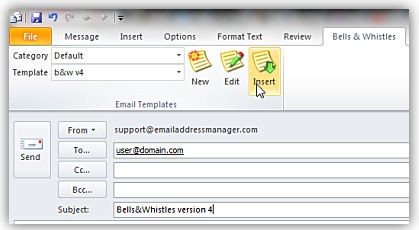
|

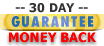

|
System Requirements: Microsoft Windows Me, Windows 2000, Windows XP, Windows Vista, Windows 7 / Microsoft Office 2000, 2002 (XP), 2003, 2007, 2010, 2013 / Outlook 2000, 2002 (XP), 2003, 2007, 2010 and 2013 (x32 and x64).
|