*Bells & Whistles version 5 is now available. See what's new.
Bells & Whistles: Outlook Alerts Add-in
Get alerted for missing email subjects and file attachments in Outlook!
Bells & Whistles can save you from a lot of trouble and unpleasant situations,
by notifying you with alerts whenever you forget to attach a file or enter an
email subject.
 Get alerted when you forget to add an email subject to an email that you are just about to send; Get alerted when you forget to add an email subject to an email that you are just about to send;
 Get alerted when you forget to insert a file attachment although you mentioned it in your email. Get alerted when you forget to insert a file attachment although you mentioned it in your email.
Coupled with the other email productivity features of Bells & Whistles, these Outlook alerts are the perfect companion for anyone that is looking to greatly increase the Outlook productivity.
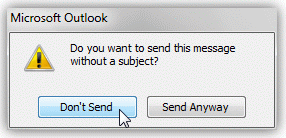
How to use the Bells & Whistles Alerts for Outlook
First of all, you need to download & install the Bells & Whistles add-in for Outlook. Then, to enable these alerts, open the Bells & Whistles configuration window (from
the Outlook Tools menu) and you will see a section called "Alerts". You can choose
to enable both the subject and the missing attachment alerts, or you can enable
only one of them.
If the missing attachment alert is enabled, then by clicking on the Settings button, you can define custom words that will trigger the missing attachment alert. Whenever you want to send a new email, Bells & Whistles will silently scan the email for missing attachment trigger words and, if one of them is found, it will popup the alarm. Bells & Whistles will always look for these words only on the text section that you composed, so it will skip previous replies or forwards.
|

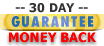

|
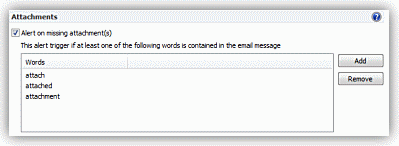
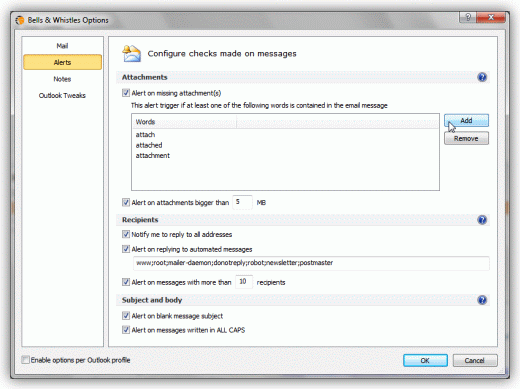
System Requirements: Microsoft Windows Me, Windows 2000, Windows XP, Windows Vista, Windows 7 / Microsoft Office 2000, 2002 (XP), 2003, 2007, 2010, 2013 / Outlook 2000, 2002 (XP), 2003, 2007, 2010 and 2013 (x32 and x64).
|