Clean-up your Outlook mailbox using the Weight Diet add-in for Outlook!
Why do I need to clean up my Outlook mailbox?
Assuming you are using Outlook for some time and you have a steady flow of daily emails, it is very likely that your Outlook mailbox holds thousands of emails. With every sent or received email, your Outlook mailbox grows larger.
The larger your mailbox gets, the more problems you may have to deal with, including:
Outlook takes a lot of time to start up;
Outlook works slower and takes more time to respond to your commands;
Your Outlook mailbox is more prone to get corrupted;
Your Outlook mailbox file may reach its maximum size limit (for Outlook versions up to 2003).
As a result, for a regular Outlook user, it is critical to clean up Outlook and reduce the mailbox size. However, cleaning up Outlook is not an easy task, especially when the Outlook mailbox holds lots of emails.
Why would I use Weight Diet to clean up Outlook?
The standard solution to clean up an Outlook mailbox is to archive old items or to split the mailbox on multiple Outlook PST files. But it sounds exactly like hiding your mess under your desk! Moreover, if you need to quickly access old emails, such clean up solutions may not work well for you, because it takes even more time for Outlook to access archived emails or multiple PST files. Cleaning up Outlook should make Outlook work faster, not slower!
Weight Diet is an Outlook add-in designed to clean up Outlook by automating clean up actions that would take you a lot of time to perform manually. These clean up tasks include:
 find & delete duplicate emails, even if they are not located in the same email folder; find & delete duplicate emails, even if they are not located in the same email folder;
 clean up Outlook of unwanted emails, such as mail delivery failures, mail-daemon messages, out-of-office replies or other automated emails; clean up Outlook of unwanted emails, such as mail delivery failures, mail-daemon messages, out-of-office replies or other automated emails;
 clean up Outlook of old RSS feeds. After all, they are old news... clean up Outlook of old RSS feeds. After all, they are old news...
 search for large email attachments and clean up Outlook by moving them outside of your mailbox file and replacing attachments with shortcuts to the actual files. This attachment clean up task alone can decrease your Outlook mailbox size to a half! search for large email attachments and clean up Outlook by moving them outside of your mailbox file and replacing attachments with shortcuts to the actual files. This attachment clean up task alone can decrease your Outlook mailbox size to a half!
 when the clean up tasks are done, Weight Diet can compact your Outlook mailbox, so you can take full advantage of the gained space. when the clean up tasks are done, Weight Diet can compact your Outlook mailbox, so you can take full advantage of the gained space.
Imagine doing all the above clean up actions manually, on thousands of emails... Why would you do that, when you can clean up Outlook within minutes, using the Weight Diet add-in?
Click here to download the 15-days free evaluation version of Weight Diet and start cleaning up Outlook right away.
Or simply purchase your Weight Diet license for only $29.95 (USD) - no need to worry, you are covered by a 30 days money back guarantee.
|


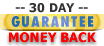
|
|
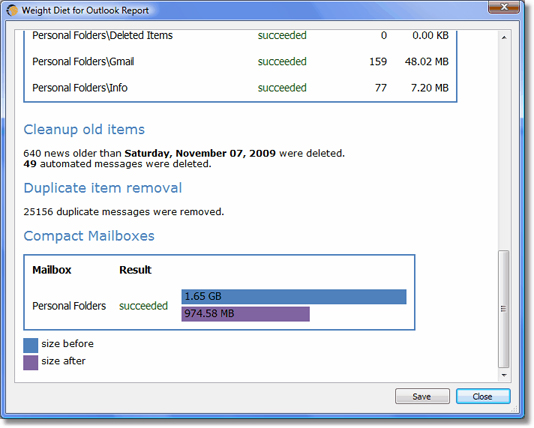
Weight Diet for Outlook: related topics
How to reduce your Outlook PST file size;
How to send large files by email;
How to eliminate duplicate emails;
How to speed up Outlook;
Why do you have to compact your Outlook PST file;
How to avoid damaging the Outlook PST file;
How to make Outlook run faster;
Outlook not responding?
Weight Diet is designed as an add-in for Microsoft Office Outlook and it works with any Outlook version, starting from Outlook 2002.
System Requirements:
Microsoft Windows 2000, Windows XP, Windows 2003, Windows Vista (x32 or x64), Windows 7, Windows 8 (x32 or x64).
Microsoft Office Outlook 2002 (XP), 2003, 2007, 2010, 2013 (x32 or x64).
|