How to eliminate duplicate emails from Outlook
Why do I have duplicate emails?
There are many reasons why your Outlook mailbox can end up storing duplicate emails. Here are the most common ones:
- you have synchronized your Outlook profile with a mobile device and somehow the synchronization process went wrong;
- you have imported email messages to your Outlook profile from other Outlook data files (PST or OST files): it can happen that the same email was stored in both locations, causing it to become duplicated after the import task;
- you have started a Send & Receive process, but Outlook or your email server stopped responding before all emails were received. If so, the next Send & Receive process will restart from zero, so the emails that were already received end up as duplicate emails in your inbox;
- you have multiple alias names for the same email account defined in your Outlook profile and you received the same email on multiple alias names.
How can I automatically find & erase duplicate emails?
Using the Weight Diet add-in for Outlook, you can easily find and delete duplicated email messages.
Moreover, you can use this Outlook add-in to identify obsolete email items that you don't need, such as out-of-office replies, email failure notifications or any other email type that you consider to be useless.
Click here to download the 15-days free evaluation version of Weight Diet and see for yourself how you can easily find duplicate emails.
|


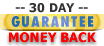

|
|
Weight Diet for Outlook: related topics
Weight Diet introduction on how to speed up Outlook;
How to reduce your Outlook PST file size;
How to send large files by email;
Why do you have to compact your Outlook PST file;
How to avoid damaging the Outlook PST file;
How to make Outlook run faster;
How to clean up Outlook;
Outlook not responding?
Weight Diet is designed as an add-in for Microsoft Office Outlook and it works with any Outlook version, starting from Outlook 2002.
As a registered customer, you will benefit from:
24/7 free service support;
One year free upgrades;
Instant live update system;
30 days money back guarantee;
Discounts on other DS Development products.
System Requirements:
Microsoft Windows 2000, Windows XP, Windows 2003, Windows Vista (x32 or x64), Windows 7, Windows 8 (x32 or x64).
Microsoft Office Outlook 2002 (XP), 2003, 2007, 2010, 2013 (x32 or x64).
|