Easy Mail Merge for Outlook
Key Advantages
Even by not mentioning the advantages of the mail merge concept, Easy Mail Merge comes with some unique benefits which distinguish this product among the others:
Easy Mail Merge is easy to use, saving you the time you would need to invest into learning how to use other mail merge solutions, such as the Word mail merge;
Easy Mail Merge is fully integrated with Microsoft Outlook, but it does not need Microsoft Word for making mail merge sessions;
Easy Mail Merge supports various sources for mail merge sessions, such as Outlook Contacts, Outlook distribution lists or any other mail merge fields stored in regular Windows CSV files;
Easy Mail Merge features safety features for sending the merged messages, such as allowing you to set delay periods between outgoing emails and to specify how many emails to be sent at once;
Easy Mail Merge does not force you to go through a complex interface for sending a simple personalized mass email - you can get done and send the mass merged email as fast as you normally type a regular Outlook email;
Easy Mail Merge supports unlimited IF-ELSE logical scenarios, allowing you to define as many merge cases as you need;
Last but not the least, Easy Mail Merge benefits from a license price which is lower than the one of competing products. Plus, you get a 30 days money back guarantee, one year FREE upgrades and FREE lifetime service support.
|



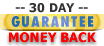

|
Mail Merge Topics
How to compose a personalized email for a mailing list;
Main advantages of Easy Mail Merge;
Why to personalize email marketing campaigns?
Tips & tricks for safe mail merge emails.
Tutorials: Mail Merge Examples
Using Easy Mail Merge to send a personalized HTML newsletter;
Using mail merge to personalise & send a discounted offer by email;
Sending a meeting invitation via Easy Mail Merge;
Step by step mail merge tutorial.
|