Easy Mail Merge v2
What's new on Easy Mail Merge v2?
New: a session manager was added, allowing users to start/stop/resume mail merge sessions, view activity log or reload/edit previously created sessions.
New: Email Address Collector was added as a data source, allowing users to import extracted data from Email Address Collector directly to the Easy Mail Merge interface;
New: Unsubscribe option for mail merge emails;
New: different method to search and retrieve data from Contacts folders, for mail merge sessions;
New: Add data to an existing session.
Fixed: CSV memo field import. Now text fields longer than 255 characters are properly imported;
Fixed: Preview of messages with pictures on Outlook 2007;
New: new line characters are converted to BR HTML tags and URLs to hyperlinks when replacing properties in message body and the format is HTML;
Change: if a start date is set in send schedule dialog box, generating and sending messages begins on the specified date instead of starting immediately and setting appropriate delivery time on generated messages;
New: the user can now impose a limitation of generated messages per day or hour;
New: mail merge file attachments (CSV only). The user can now specify different files to be attached for different contacts, by specifying the file path in the CSV file;
Fixed: replacing properties in URLs when property delimiter was encoded.
|



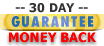

|
How to upgrade from v1 of Easy Mail Merge?
Upgrading to v2 can be done by using the "Check for Updates" option of your existing Email Mail Merge installation or simply by downloading the v2 setup file and installing it over the existing v1 installation.
Depending on the license, users will be able to upgrade to v2 for free or for $10. The users that are within the "free upgrades period" will be able to upgrade for free, while the other licensed customers will have to pay the upgrade price ($10).
*Please note that you must have Easy Mail Merge v1 already installed & activated, in order for v2 to detect if you are eligible for the free or paid upgrade options.
Mail Merge Topics
How to compose a personalized email for a mailing list;
Main advantages of Easy Mail Merge;
Why to personalize email marketing campaigns?
Tips & tricks for safe mail merge emails.
Tutorials: Mail Merge Examples
Using Easy Mail Merge to send a personalized HTML newsletter;
Using mail merge to personalise & send a discounted offer by email;
Sending a meeting invitation via Easy Mail Merge;
Step by step mail merge tutorial.
|