Easy Mail Merge: fully integrated with Outlook as an Outlook Add-in
What is an Outlook Add-in?
Outlook Add-in = a program running in conjuction with Outlook, enhancing the Outlook functionality by adding functions on top of the main Outlook features. In order for the Outlook add-in to run, you need to start Microsoft Outlook.
Why is Easy Mail Merge an Outlook Add-in?
Microsoft Outlook is the most popular email software and personal information manager. Since it is likely that you already store your contact information as Outlook records, Easy Mail Merge was designed as an add-in so you can quickly access your contacts and create mail merge emails, without having to go through the process of learning and training to use a new emailing program. Practically, you can use every Outlook feature to compose mail merge emails, but on top of Outlook functions you will benefit from the Easy Mail Merge add-in features.
In order to start using Easy Mail Merge, you need to run Outlook and then to click on the Outlook toolbar of Easy Mail Merge:
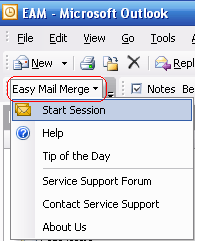
|



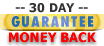

|
Does it work with other email applications, such as Outlook Express?
No. Easy Mail Merge is designed for Microsoft Outlook and it functions as an add-in for Outlook. As a result, Easy Mail Merge does not support Outlook Express or other email client software.
Still, you can import mail merge fields from other email or PIM products, by using the CSV file format.
Mail Merge Topics
How to compose a personalized email for a mailing list;
Main advantages of Easy Mail Merge;
Why to personalize email marketing campaigns?
Tips & tricks for safe mail merge emails.
Tutorials: Mail Merge Examples
Using Easy Mail Merge to send a personalized HTML newsletter;
Using mail merge to personalise & send a discounted offer by email;
Sending a meeting invitation via Easy Mail Merge;
Step by step mail merge tutorial.
|