Easy Mail Merge - Schedule & Send Options
Easy Mail Merge can schedule mass emails and set delay periods between emails
It is critical to be able to schedule & individually send mass marketing emails, otherwise your email account will likely be blocked by your Internet or email provider, due to anti-spam regulations.
When sending a mail merge session created with Easy Mail Merge, the program will automatically generate individual outgoing email messages for all your list members. For example, if you have 200 newsletter subscribers, Easy Mail Merge will generate 200 unique, personalised emails, each email having a single member email address in its "To" field.
When you click the Send button of the Easy Mail Merge toolbar, you will be prompted to select your email sending & schedule settings. The following screen will be displayed.
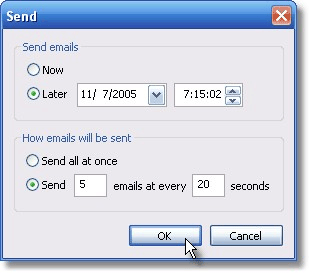
Using this window, you can choose to:
send emails now or to schedule them for later;
send all of them at once or send only a few at a time;
if you didn't select to send all at once, you can select the delay periods between each email trigger.
|



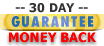

|
To generate the outgoing emails and start sending the emails, click on the OK button. You will notice a progress bar displaying the progress of generating the individual emails. When this process is over, you will notice more emails stored in your Outlook Outbox email folder. For example, if you imported 200 list members, there will be 200 Outbox emails. If you choosed to schedule them or not to send all at once, there will be less and less Outbox emails, as the email sending process goes on in time.
Easy Mail Merge functions as an Outlook add-in. You must configure Outlook to automatically perform a Send/Receive session at the same (or smaller) time interval as the one setup on the Easy Mail Merge send & schedule options.
Mail Merge Topics
How to compose a personalized email for a mailing list;
Main advantages of Easy Mail Merge;
Why to personalize email marketing campaigns?
Tips & tricks for safe mail merge emails.
Tutorials: Mail Merge Examples
Using Easy Mail Merge to send a personalized HTML newsletter;
Using mail merge to personalise & send a discounted offer by email;
Sending a meeting invitation via Easy Mail Merge;
Step by step mail merge tutorial.
Email Marketing Resources
The importance of customizable bulk email software;
Why & how to distribute a press release by email - email marketing is not only about promoting products or services by direct emails to potential customers;
How to personalize email marketing campaigns - 5 easy steps to personalize & send marketing emails;
Email newsletter software - use email marketing software to distribute newsletters to your customers base;
Useful software for email marketing related tasks - software products designed to ease your email marketing efforts.
|