Online Flash Tutorials on Auto Email Follow Up
The easiest way to stay in touch with your contacts
Auto Follow Up is a follow-up add-in for Microsoft Office Outlook (2002 or newer) designed to automatically send follow up email messages on your behalf, in case your contact(s) didn't reply to your initial message.
By using video recorded flash tutorials, this section explains how to use the Auto Follow Up add-in for Outlook in order to enable and manage follow up emails for your outgoing messages.
For more information on Auto Follow Up, please see the related links from below or contact us at support@emailaddressmanager.com. You can also download an evaluation version.
You can choose which follow-up Flash demonstration to load by clicking on one of the following links:
Getting Started Guide: this flash guide explains how to setup automatic follow up emails by using the Auto Follow Up Outlook add-in;
*The Adobe Flash Player browser plugin v7 or higher is required to play the online follow up demonstrations. If you don't have the Flash plugin, you can download it from the Adobe web site.
|

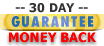



|
|
Auto Follow Up for Outlook: Functionality
Auto Follow Up - flash tutorials on follow up emails;
How does the follow up software work? Functionality description;
Creating follow up emails for already sent email messages;
Showcase: customer follow-up leads;
Auto Follow Up: Options window explained;
How to manage follow up email messages;
Follow up autoresponder;
Outlook Follow Up add-in;
Using the program only to notify yourself when a contact didn't reply, without sending a follow up email;
Purchasing and registering Auto Follow Up.
Auto Follow Up works within Microsoft Office Outlook, as a COM add-in. Relying on its intuitive, user-friendly interface, it uses Outlook data and functions to generate & send follow-up emails. Auto Follow Up works with any Outlook version, starting from Outlook 2002.
As a registered customer, you will benefit from:
24/7 free service support;
One year free upgrades;
Instant live update system;
30 days money back guarantee;
Discounts on other DS Development products.
System Requirements:
Microsoft Windows 2000, Windows XP, Windows 2003, Windows Vista (x32 or x64), Windows 7, Windows 8 (x32 or x64).
Microsoft Office Outlook 2002 (XP), 2003, 2007, 2010, 2013 (x32 or x64).
|